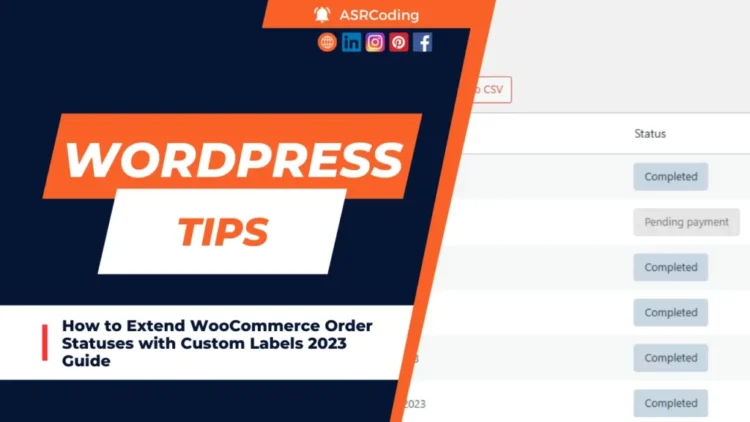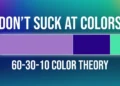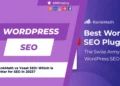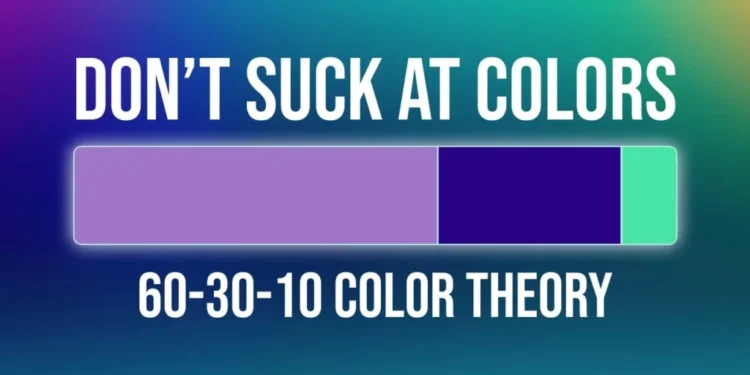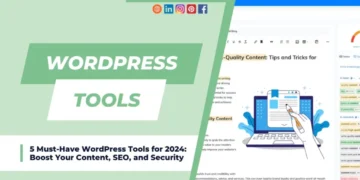In the world of e-commerce, managing orders efficiently is crucial. WooCommerce, a popular WordPress plugin for online stores, offers a range of order statuses to help you keep track of your orders. However, there are times when you might need custom order statuses to better reflect your business operations. In this article, we’ll delve into a code snippet that allows you to add custom order statuses, specifically for ‘Return to Origin (RTO)’ and ‘Delivered’ orders, enhancing your order management capabilities. Let’s explore how this code works and how it can be beneficial for your online store.
Table of Contents
PHP Code for WooCommerce Order Statuses
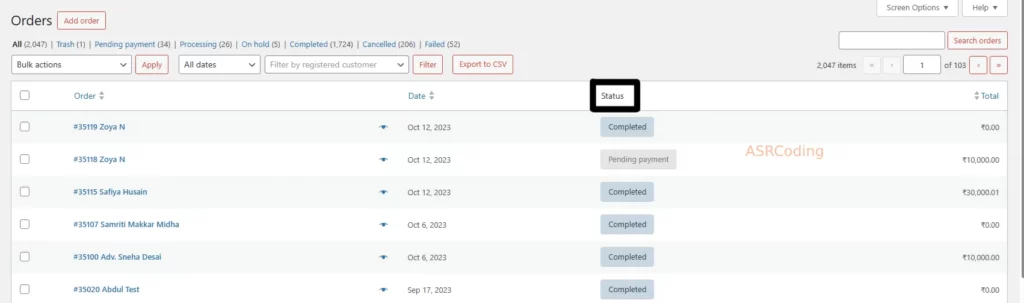
// Add an action hook to initialize the custom order statuses
add_action( 'init', 'register_custom_statuses_as_order_status' );
// Define the custom order statuses
function register_custom_statuses_as_order_status() {
register_post_status( 'wc-rto', array(
'label' => __('RTO'),
'public' => true,
'exclude_from_search' => false,
'show_in_admin_all_list' => true,
'show_in_admin_status_list' => true,
'label_count' => _n_noop( 'RTO <span class="count">(%s)</span>', 'RTO <span class="count">(%s)</span>' )
) );
register_post_status( 'wc-delivered', array(
'label' => __('Delivered'),
'public' => true,
'exclude_from_search' => false,
'show_in_admin_all_list' => true,
'show_in_admin_status_list' => true,
'label_count' => _n_noop( 'Delivered <span class="count">(%s)</span>', 'Delivered <span class="count">(%s)</span>' )
) );
}
// Add the custom order statuses to the list of WooCommerce order statuses
add_filter( 'wc_order_statuses', 'add_additional_custom_statuses_to_order_statuses' );
// Function to include the custom order statuses in the list
function add_additional_custom_statuses_to_order_statuses( $order_statuses ) {
$new_order_statuses = array();
// Add new order statuses after processing
foreach ( $order_statuses as $key => $status ) {
$new_order_statuses[ $key ] = $status;
if ( 'wc-processing' === $key ) {
$new_order_statuses['wc-rto'] = __('RTO');
$new_order_statuses['wc-delivered'] = __('Delivered');
}
}
return $new_order_statuses;
}Here’s an explanation of what this code does:
- The code uses the WordPress ‘add_action‘ function to hook into the ‘init‘ action. This means that the custom order statuses will be registered when WordPress initializes.
- Inside the ‘register_custom_statuses_as_order_status‘ function, it uses the ‘register_post_status‘ function to define the custom order statuses. Each custom status is associated with a label (e.g., ‘RTO’ and ‘Delivered’) and various parameters that determine how the status is displayed and used.
- ‘label‘ defines the name of the status.
- ‘public‘ set to true means that the status is visible to users.
- ‘exclude_from_search‘ set to false means the status is included in search results.
- ‘show_in_admin_all_list‘ and ‘show_in_admin_status_list‘ determine where the status is displayed in the WordPress admin interface.
- ‘label_count‘ is used for counting the number of orders with this status.
- After registering the custom statuses, the code uses the ‘add_filter‘ function to hook into the ‘wc_order_statuses‘ filter. This allows the code to add the custom statuses to the list of available order statuses within WooCommerce.
- Inside the ‘add_additional_custom_statuses_to_order_statuses‘ function, the code checks the existing order statuses and adds the custom statuses (‘RTO’ and ‘Delivered’) after the ‘wc-processing’ status. This ensures that the custom statuses are displayed in the correct order in the list of available order statuses.
In summary, this code enhances the functionality of a WooCommerce website by adding custom order statuses that can be used to track orders more effectively. It can be particularly useful for managing orders, especially in cases like returns or when orders are marked as delivered.
Conclusion
Custom order statuses can be a valuable addition to your WooCommerce store, as they allow you to better organize and manage your orders. The provided code snippet simplifies this process, enabling you to categorize orders as ‘RTO’ and ‘Delivered’ to accurately reflect their status. Whether you’re dealing with returns or successful deliveries, this customization can streamline your order management and provide valuable insights into your store’s operations.
FAQs related to WooCommerce Custom Order Statuses
How do I add this code to my WooCommerce store?
To add this code, you can use a child theme’s functions.php file or a custom plugin. Be sure to back up your site before making any changes.
Can I add more custom order statuses using this code?
Yes, you can extend the code to include additional custom order statuses. Simply follow the same pattern used in the code snippet for ‘RTO’ and ‘Delivered.’
Are there any risks to using custom order statuses?
While custom order statuses can enhance order management, be cautious not to clutter your system with too many statuses. Use them judiciously to maintain clarity in your order processing.
By following this guide, you can improve your WooCommerce order management system, making it more efficient and tailored to your business needs.