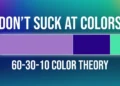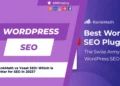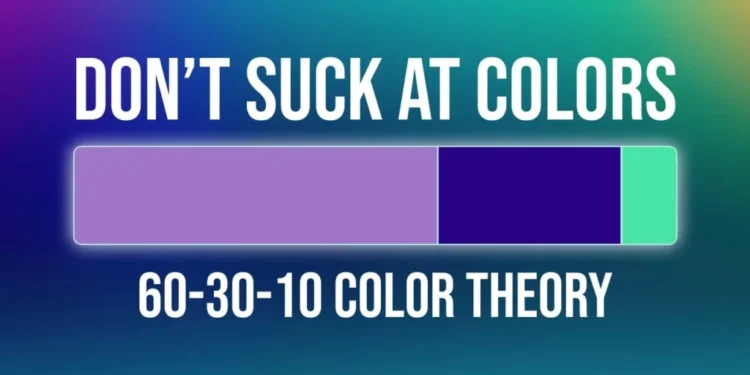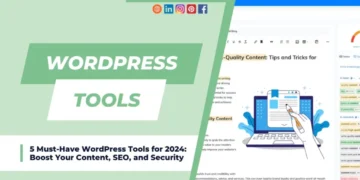In the dynamic realm of digital marketing, SEO (Search Engine Optimization) stands as a cornerstone for achieving online success. To help you navigate this intricate landscape, we’ve curated a list of the top 10 essential SEO WordPress plugins. These plugins will not only optimize your site for higher search engine rankings but also enhance the user experience, driving engagement and conversions. Let’s embark on an SEO plugin journey and elevate your online presence to new heights.
Table of Contents
1. Rank Math: The One-Stop Shop for SEO
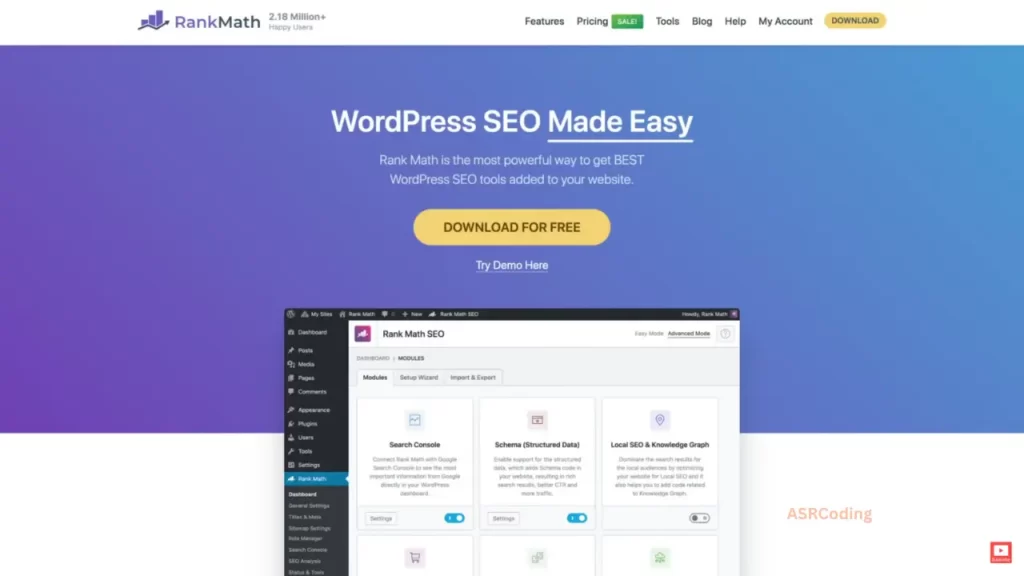
Rank Math reigns supreme as a freemium all-in-one SEO plugin. Its exceptional schema generation ensures Google understands your content, leading to rich and informative search results. Rank Math simplifies on-site SEO by enabling bulk adjustments to titles and descriptions, a time-saving feature for team collaboration.
2. Elementor: Effortless Website Creation with Drag-and-Drop Simplicity
Elementor, a powerful page builder, puts the power of website design at your fingertips with its intuitive drag-and-drop interface. While it may slightly impact load times, the flexibility it offers in creating responsive and SEO-friendly layouts more than compensates.
3. Autoptimize: Unleash Site Speed for Enhanced Rankings
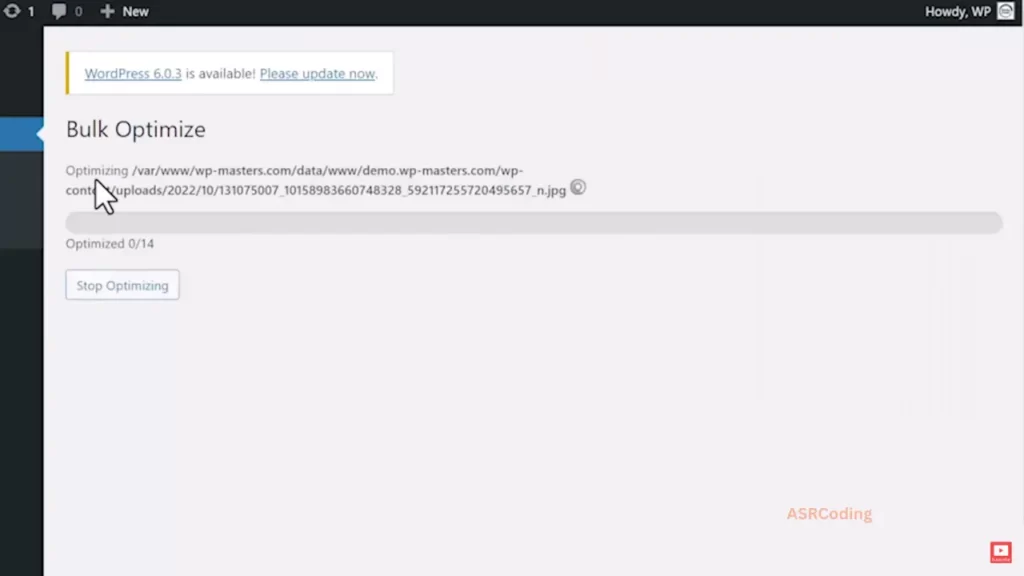
Autoptimize takes your site’s speed to the next level by intelligently reorganizing HTML, CSS, and JavaScript code for faster loading. It also implements lazy loading for images, improving user experience and ensuring compliance with Google’s mobile-first indexing requirements.
4. WP Rocket: Turbocharge Your Website’s Load Time
WP Rocket, a paid caching plugin, preloads your website’s images and scripts, ensuring swift page loads on subsequent visits. It’s a worthwhile investment for improving site speed.
5. EWWW Image Optimizer: Optimize Your Images Effortlessly
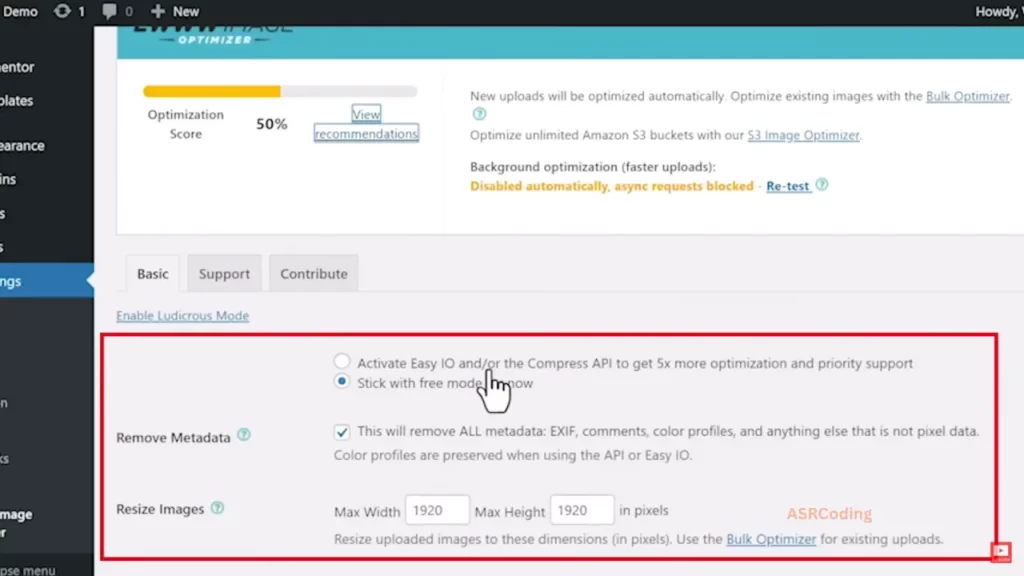
EWWW Image Optimizer automatically resizes and optimizes images, reducing load times and improving user experience. It’s a must-have to ensure your images match the viewing experience, catering to mobile and desktop users.
6. Pretty Links: Beautify and Track Your Affiliate Links
Pretty Links allows you to cloak and customize affiliate links, enhancing user trust. Additionally, it provides valuable insights on link performance, aiding in conversion optimization.
7. Redirection: Seamlessly Manage 301 Redirects
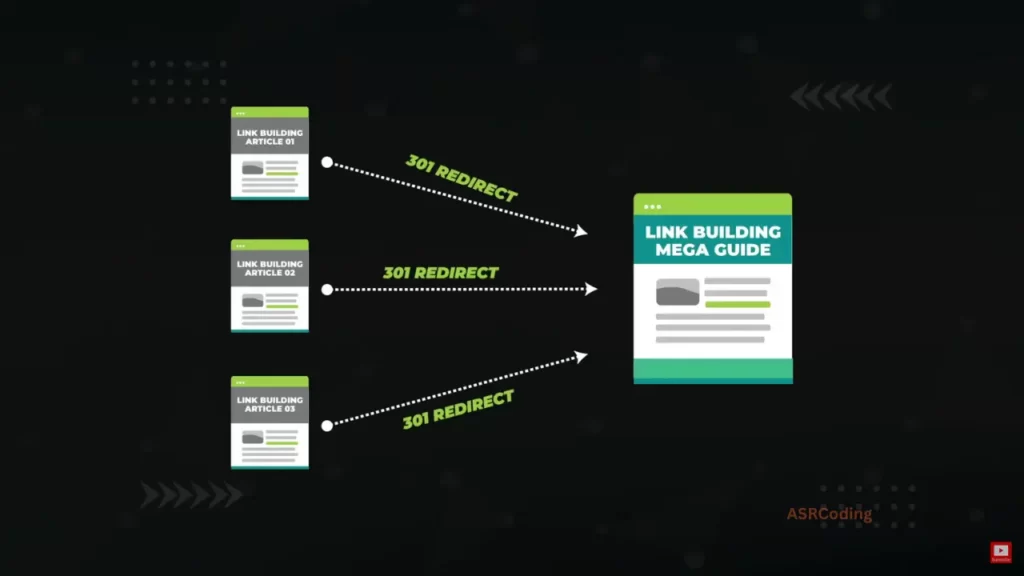
When you need to implement 301 redirects, Redirection provides a user-friendly interface to handle URL changes, ensuring a smooth user experience and proper SEO management.
8. Contact Form 7: Essential for User Engagement
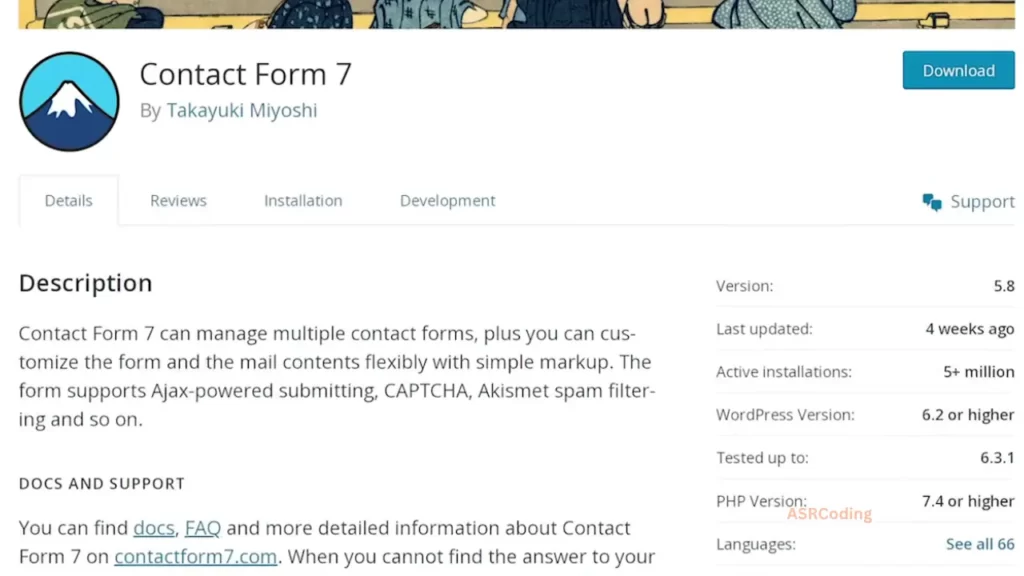
Contact Form 7 simplifies the creation of contact forms, ensuring your website is easily contactable, meeting Google’s quality rating guidelines.
9. Wordfence: Fortify Your Website’s Security
Wordfence protects your website from hacking attempts, offering a robust defense against brute force attacks and malware. A secure site is crucial for maintaining SEO performance.
10. ManageWP: Backups and Cloning Made Simple
ManageWP is your go-to for website backups, with scheduled, automatic snapshots. It also facilitates website cloning, making site migration and development testing a breeze.
Embrace the Power of WordPress SEO Plugins to Elevate Your SEO Strategy
In the competitive realm of online presence, SEO stands as the cornerstone of success. To help you navigate this dynamic landscape, we’ve compiled these 10 essential WordPress SEO plugins that will unlock the full potential of your website.
From Rank Math’s ranking-boosting capabilities to Contact Form 7’s user engagement enhancements, these plugins address every facet of SEO and website management. By seamlessly integrating these tools into your WordPress ecosystem, you’ll be well on your way to achieving a more visible, efficient, and secure online presence.
Stay Ahead of the Curve with Exclusive SEO Insights
To ensure you’re always at the forefront of SEO best practices, we invite you to join our vibrant community on social media. Connect with us on Telegram, Facebook, Instagram, and Pinterest to receive the latest insights, exclusive tips, and industry updates.
Don’t miss out on our future content – subscribe to our email list and stay ahead in the ever-evolving world of SEO. Together, we can elevate your online presence to new heights.
FAQs: Explaining SEO and Website Optimization
Q1: Why is SEO crucial for my website?
SEO is the key to unlocking your website’s full potential. By optimizing your site for search engines like Google, you’ll boost its visibility, attract more visitors, and increase your chances of converting those visitors into customers.
Q2: How can I make my website load faster for better SEO?
Website speed is a critical factor in SEO. A slow-loading site can frustrate users and lead to lost traffic. To improve your website’s speed, consider using plugins like Autoptimize or WP Rocket, which can optimize your code and cache content for faster loading times.
Q3: What are 301 redirects, and why are they important?
301 redirects are like digital signposts that guide search engines to the new location of a webpage that has been moved or updated. They’re essential for maintaining your SEO rankings and ensuring that users always land on the correct page.
Q4: Can I track the performance of affiliate links with Pretty Links?
Yes, Pretty Links is a powerful tool for tracking the performance of your affiliate links. It provides valuable insights into which pages or products are generating the most clicks and conversions, helping you optimize your affiliate marketing strategies.
Q5: How can I protect my website from hacking attempts?
Keeping your website secure is paramount, especially in today’s digital landscape. Employing security plugins like Wordfence can safeguard your site from brute-force attacks, malware, and other malicious attempts. With Wordfence, you can rest assured that your online presence remains safe and secure.