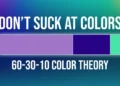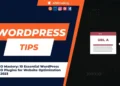Are you looking to enhance your online selling experience? Look no further! In this article of Integrate Printify with WooCommerce Store, we’ll guide you through the process of integrating Printify with WooCommerce Store, leveraging the power of two robust platforms to boost your online business.
Table of Contents
Adjusting WooCommerce Settings: Printify tutorial
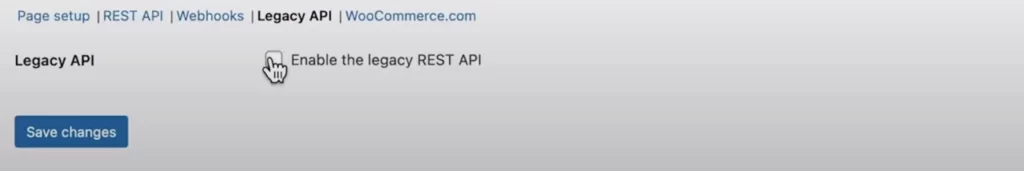
Start by logging into your WordPress admin panel and navigating to WooCommerce settings. Under the Advanced tab, click on Legacy API and enable the Legacy REST API. Save your changes.
Tweaking Permalinks in WordPress:

Head to WordPress settings and find Permalinks. Choose any option other than Plain – for instance, Day and Name. Save your changes.
Connecting Printify to WooCommerce:
Visit Printify.com, log in or create an account, and go to ‘Manage My Stores.’ Add a new store, scroll to find WooCommerce, and click connect. Enter your WooCommerce store URL and click connect again. Approve the connection.
Installing Printify for WooCommerce Plugin:
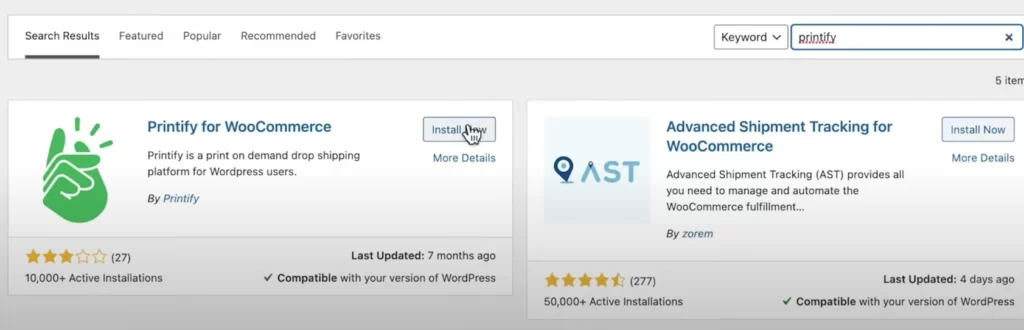
In your WordPress dashboard, find Plugins, click on Add New, and search for “Printify.” Install the plugin, wait for the installation to finish, and then activate it.
Successfully Linking Your Stores:
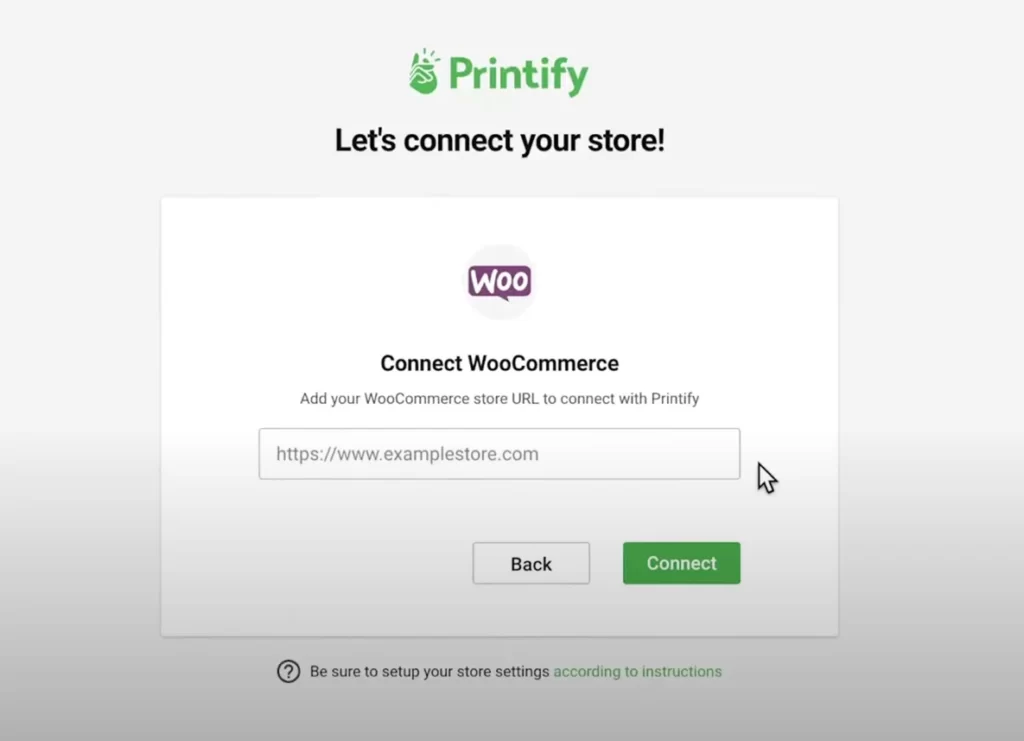
Congratulations! You’ve successfully linked your WooCommerce store with Printify. Now, you can effortlessly publish products, manage orders through Printify, and let the correct shipping rates be automatically assigned.
Conclusion:
By following these simple steps, you’ve seamlessly integrated Printify with WooCommerce, unlocking a world of possibilities for your online store. Enjoy the convenience of managing orders and automating shipping rates effortlessly.
Join us on Social Media
Ready to elevate your online selling game? Connect with us on Telegram, Facebook, Instagram, Pinterest, and more. Subscribe to our newsletter for regular updates and additional insights delivered straight to your inbox.
FAQ: Guide to Integrate Printify with WooCommerce Store
Can I use Printify with any WordPress website?
Yes, as long as your website is powered by WooCommerce, you can integrate it with Printify.
Why do I need to enable Legacy REST API in WooCommerce?
Enabling Legacy REST API ensures smooth communication between WooCommerce and Printify.
Is the Printify for WooCommerce plugin necessary?
Yes, the plugin is crucial for applying the correct Printify shipping rate to your products.
Can I change my WooCommerce store URL after connecting with Printify?
It’s recommended to avoid changing your store URL post-connection to prevent disruptions.
Are there any fees associated with Printify-WooCommerce integration?
Printify integration is free, but standard fees may apply for Printify services such as printing and shipping.