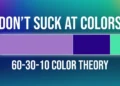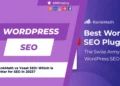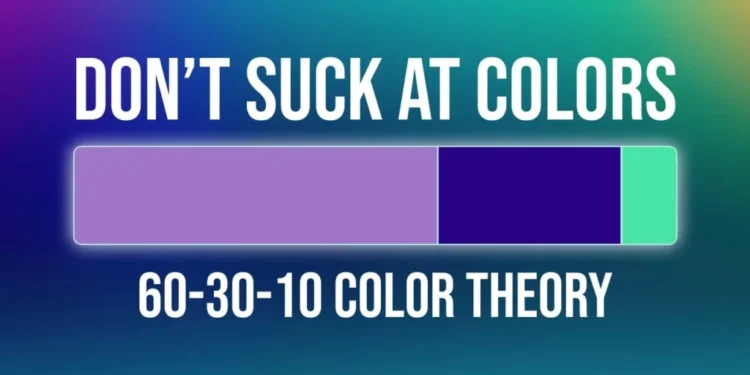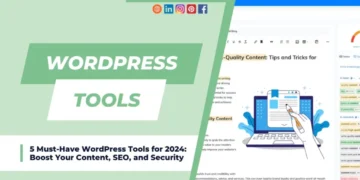In the quest for a lean and efficient WordPress website, the desire to minimize plugins becomes paramount. This article delves into the realm of AI code generators, specifically focusing on WP Turbo, a tool designed to streamline WordPress customization. Discover how to create custom post types, taxonomies, and enhance your dashboard without the hassle of excess plugins.
Table of Contents
Read More WordPress Topics
Safeguard Your E-Commerce Store with Cloudflare’s DDoS Protection: 2023 A Step-by-Step Guide
7 WordPress SEO Plugins to Elevate Your Website’s Search Prowess in 2023
SEOPress: Simplify Your SEO and Tap into the Power of AI in 2023
Customizing WordPress with WP Turbo:
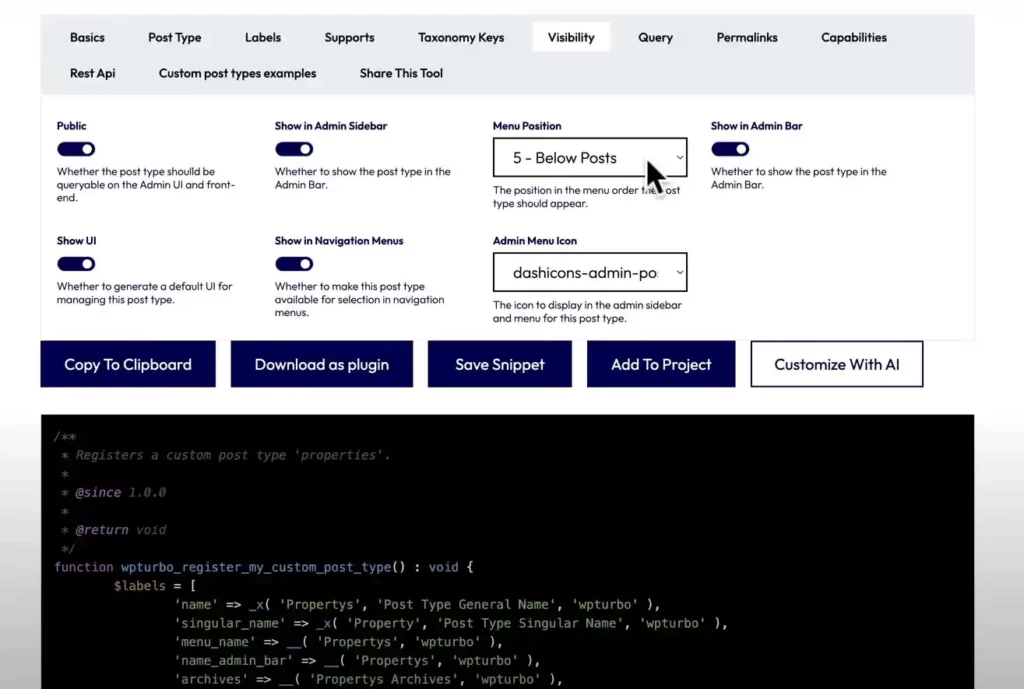
In the pursuit of a tailored WordPress experience, WP Turbo emerges as a powerful ally. The tool allows users to create custom post types effortlessly. By navigating through various tabs, users can customize every aspect of their post types, from names and descriptions to supported features and visibility settings. This eliminates the need for additional plugins like Advanced Custom Fields or Meta Box.
AI Functionality in WP Turbo:
WP Turbo harnesses the power of AI, particularly ChatGPT, to generate code snippets tailored to specific needs. Users can input commands and prompts, and the tool will produce corresponding WordPress-centric code. This functionality offers a unique link between AI and WordPress, allowing for efficient customization without extensive coding knowledge.
Exploring WP Turbo Features:
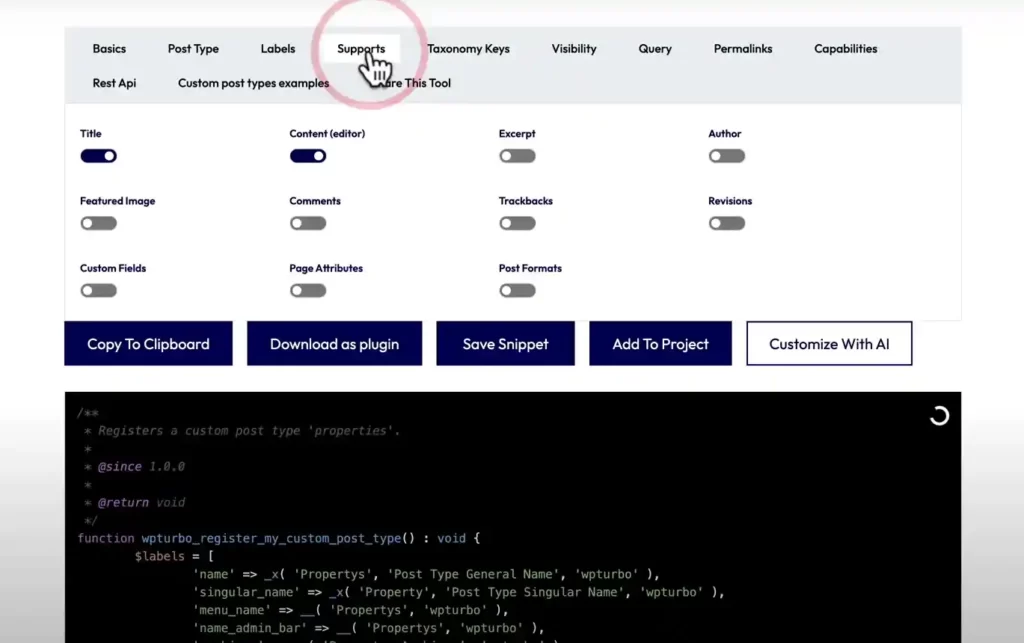
Beyond custom post types, WP Turbo offers an array of features for WordPress enthusiasts. The tool provides options for generating custom login forms, dashboard widgets, admin notices, and even meta box generators. Users can take advantage of these functionalities to tailor their WordPress experience further.
Enhancing WooCommerce with WP Turbo:
For those operating WooCommerce stores, WP Turbo provides specialized options for customization. Users can explore features that allow seamless integration with WooCommerce, ensuring a personalized and efficient e-commerce setup.
Alternative Tools: (Code WP)
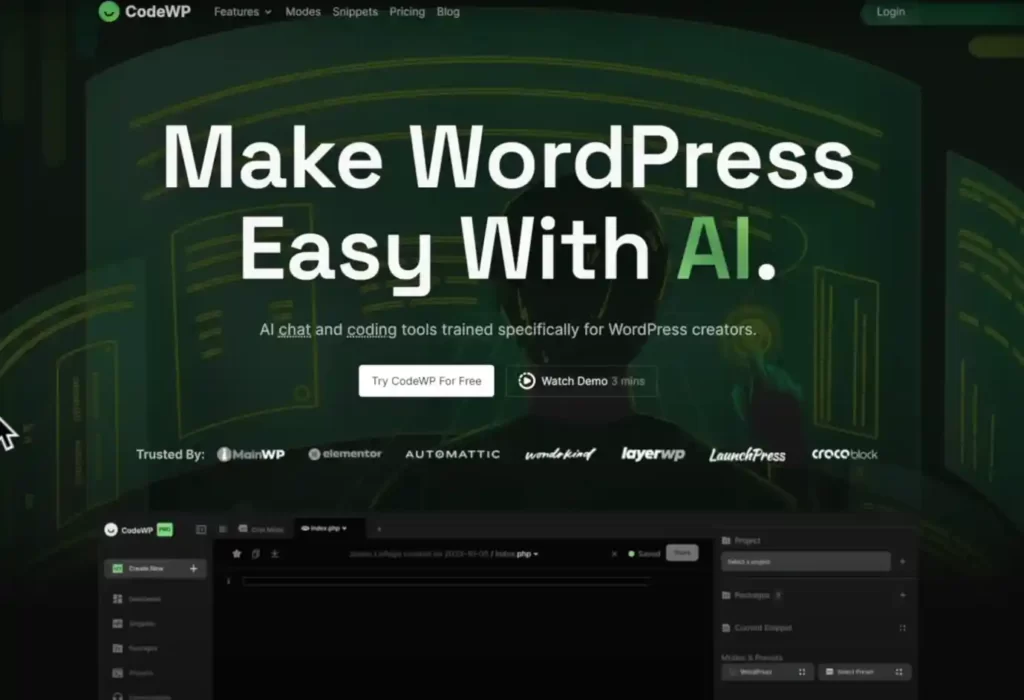
While WP Turbo is a noteworthy option, users may also consider alternatives like Code WP. This tool shares similarities in its AI capabilities, focusing on generating WordPress-centric code for enhanced website customization.
Safety Measures and Best Practices:
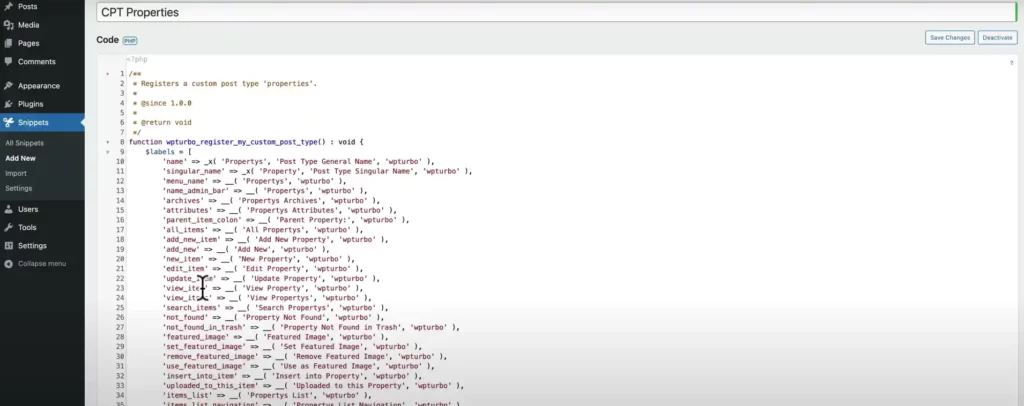
When venturing into code customization, it’s crucial to exercise caution. Utilize tools like Code Snippets for a safe testing environment. Always work on a test site before implementing changes on your live website, and ensure the use of a child theme to preserve customizations during theme updates.
Conclusion:
The marriage of AI and WordPress customization through tools like WP Turbo opens new avenues for website owners. By minimizing the reliance on plugins, users gain greater control over their WordPress environment. The seamless integration of AI makes code generation accessible to a wider audience, empowering users to tailor their websites to perfection.
Connect with us on various social media platforms:
Connect with us on various social media platforms such as Telegram, Facebook, Instagram, Pinterest, etc., to stay updated on the latest WordPress trends. Subscribe via email for additional insights and tips on maximizing your WordPress website.
FAQs: Maximizing WordPress Efficiency with AI Code Generators
Can WP Turbo be used for WooCommerce customization?
Yes, WP Turbo offers features specifically designed for enhancing WooCommerce stores, allowing users to customize their e-commerce setup efficiently.
Is it safe to use code generators for WordPress customization?
It’s advisable to exercise caution and use tools like Code Snippets on a test site before implementing changes on the live website to ensure safety and prevent potential issues.
How does WP Turbo integrate with ChatGPT?
WP Turbo seamlessly integrates with ChatGPT, allowing users to input commands and prompts for code generation, providing a unique link between AI and WordPress.
Can Code WP be considered as an alternative to WP Turbo?
Yes, Code WP is an alternative tool with similar AI capabilities, offering WordPress-centric code generation for website customization.
What are the key safety measures when customizing WordPress code?
It’s essential to work on a test site, use tools like Code Snippets, and employ a child theme to preserve customizations during theme updates, ensuring a safe and controlled environment for code customization.