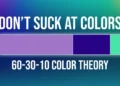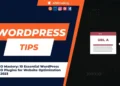In the vast landscape of the internet, safeguarding your WordPress site is paramount. One key element in your security arsenal is the use of “Disallow: ?p=,” a directive that plays a crucial role in preventing bots from accessing specific URLs associated with parameters. This article delves into the why, how, and what of implementing this directive to fortify your WordPress fortress.
Table of Contents
Related WordPress Topics
A Comprehensive Guide to Integrate Printify with WooCommerce Store: Step-by-Step Tutorial
Power of WordPress 6.4: A Comprehensive Overview of New Features
Extend WooCommerce Order Statuses with Custom Labels Now – 2023 Guide
Understanding “Disallow: ?p=“
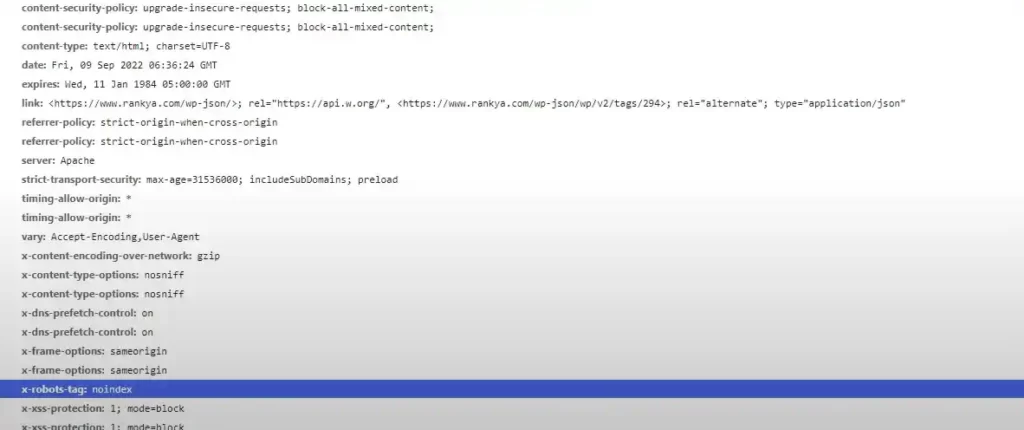
When exploring WordPress security, “Disallow: ?p=” is a directive within the robots.txt file that instructs search engine bots not to crawl pages containing specific parameters, commonly associated with dynamic content.
Why Should You Use It? – (Safeguarding Your WordPress Site)
The internet is teeming with bots seeking vulnerabilities. Using “Disallow: ?p=” adds an extra layer of defense by restricting access to URLs containing parameters, such as those used for pagination or dynamic content.
Benefits of “Disallow: ?p=“
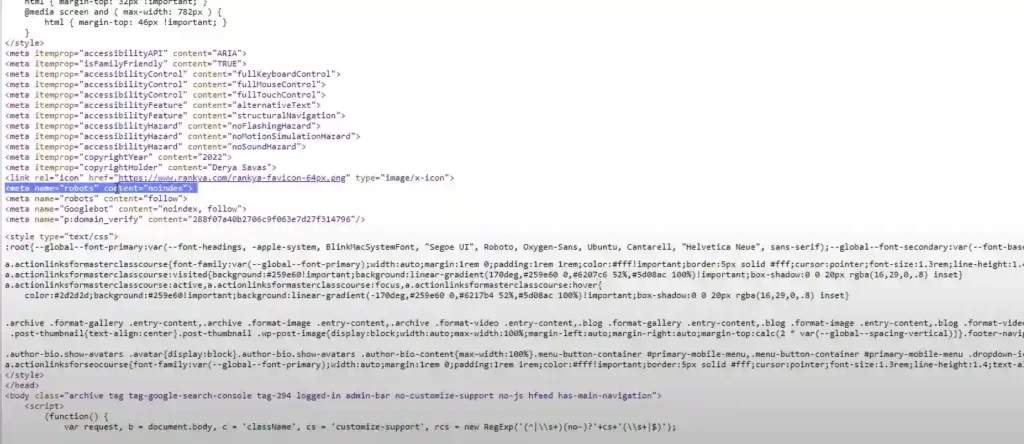
- Enhanced Security: Mitigate potential threats by preventing bots from accessing specific URLs.
- Protect Dynamic Content: Safeguard pages associated with parameters, ensuring data integrity.
- Improved Performance: Reduce unnecessary crawls, enhancing site performance.
Drawbacks and Considerations
While “Disallow: ?p=” is a powerful tool, it’s essential to consider potential drawbacks, such as inadvertently blocking essential content. Careful implementation and monitoring are crucial.
Implementing “Disallow: ?p=” on Your Website
Adding this directive to your robots.txt file is straightforward. Consult your website’s documentation or seek assistance from your web developer to ensure proper implementation.
SEO-friendly Practices for WordPress Security
Securing your WordPress site doesn’t mean compromising SEO. Ensure your content remains discoverable while enhancing security measures.
Conclusion
In the dynamic digital realm, fortifying your WordPress site is a non-negotiable task. “Disallow: ?p=” emerges as a stalwart defender, providing enhanced security against unwarranted bot access. Balancing benefits with considerations ensures a robust defense without sacrificing performance or SEO.
FAQs: Implementing “Disallow: ?p=” for Enhanced Security
What is “Disallow: ?p=,” and why is it important?
“Disallow: ?p=” is a directive that prevents search engine bots from accessing URLs with specific parameters. It’s crucial for enhancing WordPress site security by blocking potential threats.
Are there any risks associated with using “Disallow: ?p=?”
While powerful, there’s a risk of inadvertently blocking essential content. Careful implementation and monitoring are necessary to avoid unintended consequences.
How do I implement this directive on my WordPress site?
Consult your website’s documentation or seek assistance from your web developer to add “Disallow: ?p=” to your robots.txt file.
Can “Disallow: ?p=” impact my site’s SEO?
Proper implementation ensures SEO remains intact while enhancing security. It helps protect your site without compromising search engine visibility.
Are there alternative methods for securing WordPress sites?
Yes, alternatives exist, such as using security plugins, regular updates, and employing strong passwords. “Disallow: ?p=” is one effective component in a comprehensive security strategy.
Connect with us to know more security tips
Connect with us on social media for more tips on securing your WordPress site! Subscribe to our newsletter for regular updates on the latest in website security and digital best practices. Your website’s safety is our priority – join the community today!