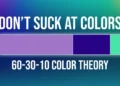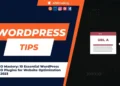In the digital age (Rask.ai Tutorial), YouTube has become a global platform for content creators to share their videos with a vast audience. However, language barriers can limit the reach of your videos. But fear not, as AI-powered tools can help you overcome this obstacle. In this article, we will provide a step-by-step guide on how to translate your YouTube videos into different languages using the rask.ai and Vox Cube AI tools.
Table of Contents
Let’s delve into the details.
1) Translation with Rask.ai (Rask.ai Tutorial)
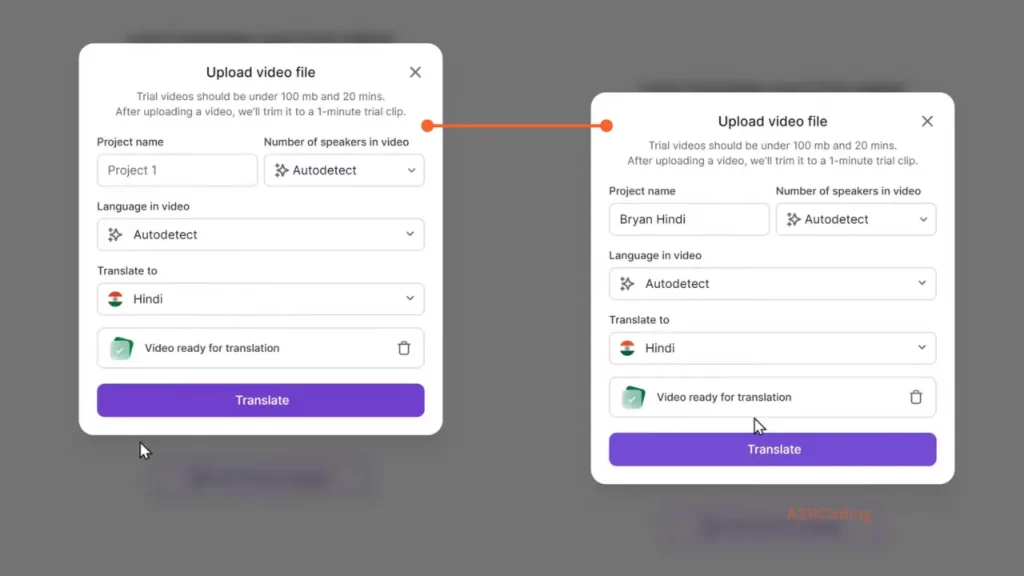
a. Sign up and upload your video:
- Start by signing up on rask.ai using your Google account.
- Upload your video (up to 100MB in size and 20 minutes in duration).
- After uploading, the tool will provide you with a one-minute trial clip.
b. Choose the target language:
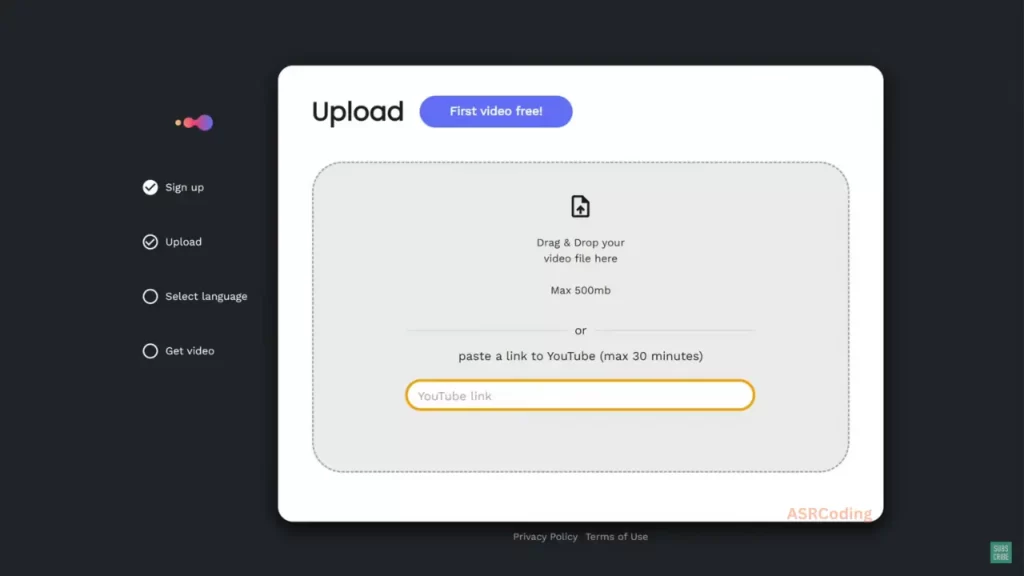
- Select the language you want to translate your video into (over 60 languages are supported).
c. Edit and download your translated video:
- Customize your translated video by editing specific lines.
- Once you’re satisfied, save and dub the video.
- Download the translated video to your computer.
2) Translation with Vox Cube

a. Getting started with Vox Cube:
- Visit Vox Cube’s website and sign in with your Google account.
b. Uploading a video or pasting a YouTube link:
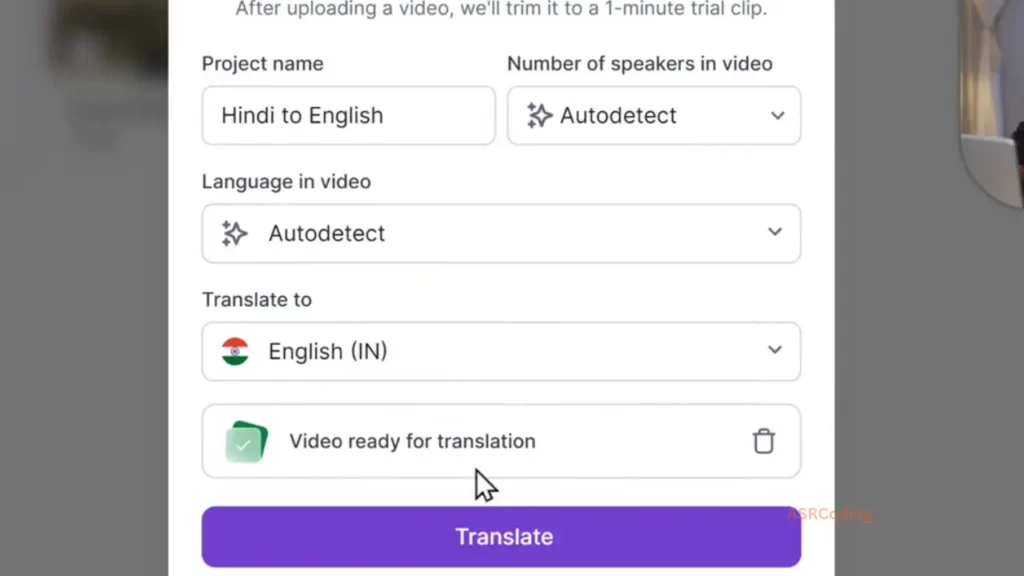
- You can either upload your video or paste a YouTube link.
c. Choosing the target language and downloading the translated video:
- Select the target language (note that Vox Cube offers fewer language options compared to rask.ai).
- Download the translated video to your computer.
Conclusion:
Expanding your YouTube audience to a global level has never been easier. With AI-powered tools like rask.ai and Vox Cube, you can translate your videos into multiple languages, breaking down language barriers and connecting with a wider audience. By following the step-by-step guide provided in this article, you can create multilingual versions of your content and grow your YouTube channel’s reach.
Get latest updates
Ready to make your content accessible to the world? Connect with us on Telegram, Facebook, Instagram, Pinterest, and other social media platforms for more tips and tricks. Don’t forget to subscribe to our newsletter to stay updated on the latest trends in video content creation and AI-powered tools.
FAQs: Related to Translate Your YouTube Videos with AI
Can I use rask.ai for free?
Yes, rask.ai offers a free plan that allows you to translate videos up to one minute in duration.
How many languages does Vox Cube support?
Vox Cube offers a range of languages to choose from, but it may have fewer options compared to rask.ai.
Is it possible to edit the translated content?
Yes, both rask.ai and Vox Cube allow you to edit the translated lines to ensure accuracy and quality.
Can I translate videos longer than one minute with rask.ai for free?
Rask.ai’s free plan allows you to translate videos up to one minute. For longer durations, you may need to upgrade your plan.
How do I get started with translating my YouTube videos using AI?
Follow our step-by-step guide provided in this article to easily translate your videos with AI tools like rask.ai and Vox Cube.