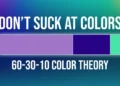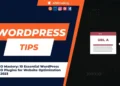WordPress enthusiasts, brace yourselves! The much-anticipated WordPress 6.4 is on the horizon, bringing a slew of enhancements and features to elevate your website development experience. In this article, we delve into the key updates, ranging from a new default theme to improved navigation tools, making your WordPress journey more seamless and enjoyable.
Table of Contents
New Default Theme: Business-Centric Versatility
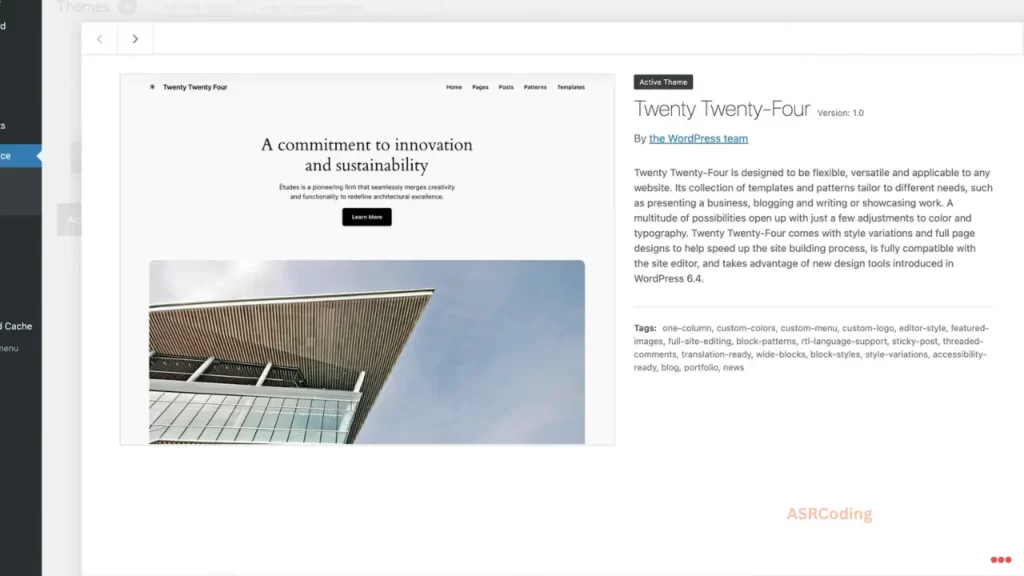
WordPress 6.4 introduces the new default theme, 2024, designed to cater to businesses, agencies, and portfolios. With a versatile pattern collection and an intuitive homepage layout, it provides flexibility for content creation and serves as an excellent starting point for WordPress beginners.
Enhanced Pattern Creation: A Categorization Revolution
Building on the pattern creation feature from version 6.3, WordPress 6.4 introduces custom pattern categories. Now, you can neatly categorize custom patterns beyond the default ones, enhancing organization and user experience in the process.
List View Updates: Streamlined Organization
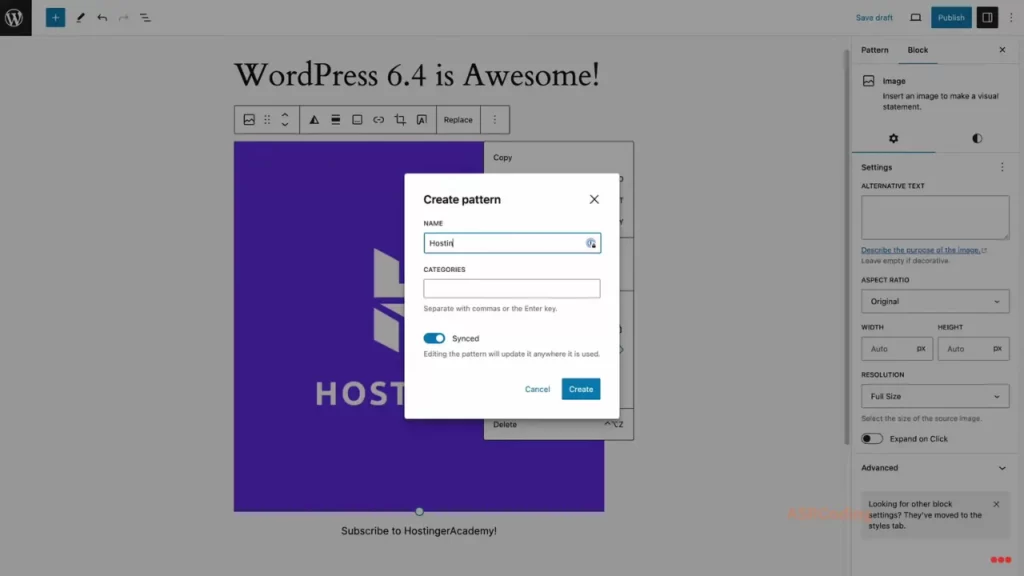
List view receives a makeover with the ability to rename container blocks like group, stack, and row. This simple yet effective update simplifies navigation and organization, offering a smoother editing experience.
Open in New Tab Toggle: Simplified Hyperlink Management
Say goodbye to the hassle of navigating through advanced settings. WordPress 6.4 introduces an “open in new tab” toggle in the link preview, allowing users to quickly change hyperlink settings without delving into advanced options.
Improved Toolbar: Navigation Made Easy
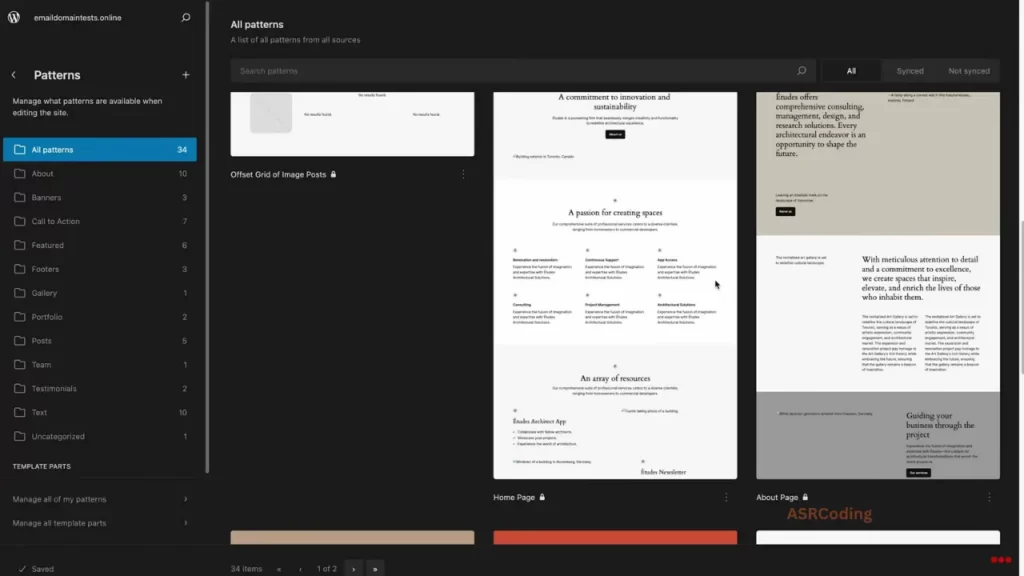
Navigation within list, quote, and list blocks gets an upgrade with built-in child blocks. The toolbar now remains attached to the parent block position, ensuring it doesn’t obstruct content, providing a seamless editing experience.
Aspect Ratio Tool in Image Block: Tailor Your Visual Content
The image block in WordPress 6.4 features an aspect ratio tool within its placeholder, allowing users to set the desired aspect ratio before uploading an image. Additionally, a lightbox feature is introduced, enabling users to magnify images within an overlay.
Custom Background Images for Container Blocks: Amp up Visual Design
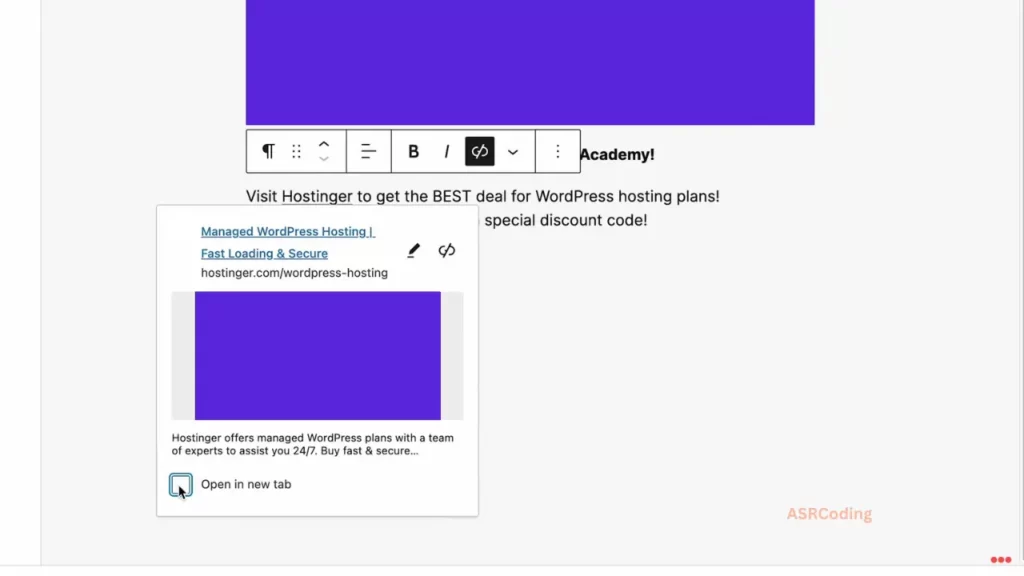
Enhance your site’s visual design by adding custom background images for group, stack, and row blocks. This feature offers more flexibility than the cover block, allowing for diverse design possibilities.
Pagination Block Upgrade: Faster Browsing Experience
In a bid to improve user experience, WordPress 6.4 enhances the pagination block. The query loop pagination now switches pages without reloading the entire page, ensuring a smoother and faster browsing experience.
Block-Centric Commands in Command Pallet: Boosting Productivity
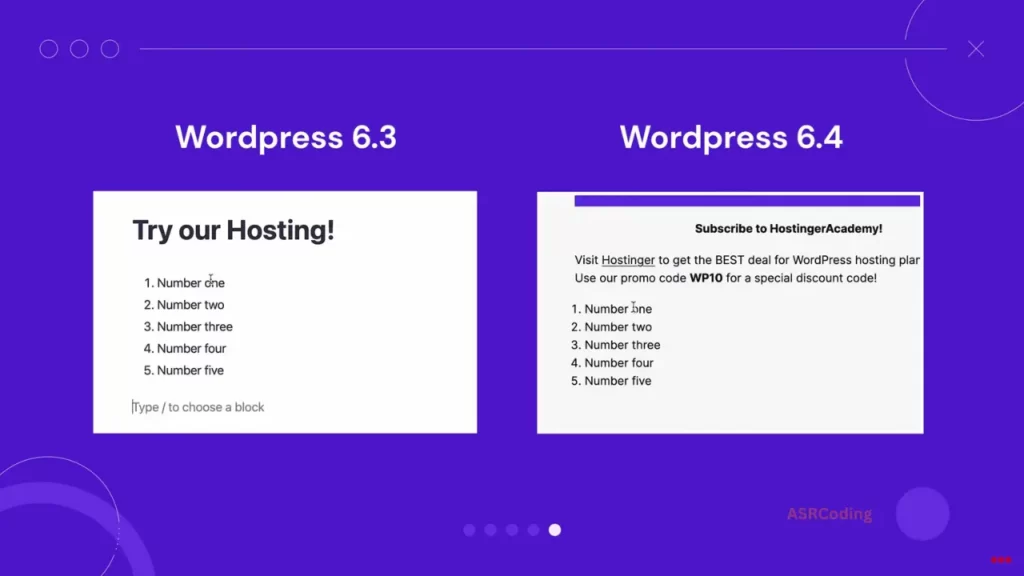
The command pallet introduced in WordPress 6.3 receives new block-centric commands in version 6.4. From grouping and ungrouping to duplicating and removing blocks, these commands enhance productivity by offering quick and accessible editing options.
Conclusion
WordPress 6.4 emerges as a game-changer, introducing a plethora of features and improvements to elevate your website development journey. From a revamped default theme to enhanced editing tools, this update is a testament to WordPress’s commitment to user-friendly and innovative web development.
Get Latest Updates on Social Media
Embark on your WordPress journey with confidence! Connect with us on Telegram, Facebook, Instagram, Pinterest, and more for additional insights. Subscribe to stay updated on the latest WordPress developments and troubleshooting tips.
FAQs: WordPress New Features
How do I activate the lightbox feature in the image block?
Enable the “expand on click” toggle in the image block settings to activate the lightbox feature.
Can I adjust the opacity of a background image in container blocks?
Currently, there’s no option to adjust the opacity or reposition an image in container blocks. Ensure your image meets design requirements before uploading.
What are the new block-centric commands in the command pallet?
New commands include group, ungroup, duplicate, remove, add before, add after, and transform.
Is the new default theme suitable for beginners?
Yes, the 2024 default theme is highly versatile and serves as an excellent starting point for new WordPress users.
How does the pagination block improve in WordPress 6.4?
The query loop pagination now switches pages without reloading the whole page, providing a faster browsing experience for users.