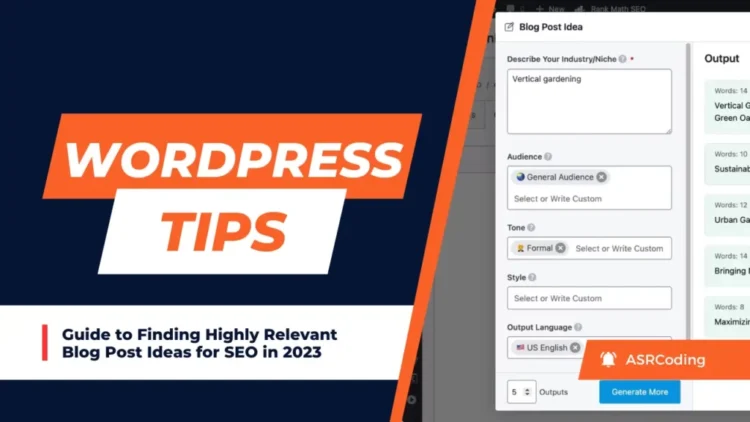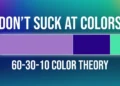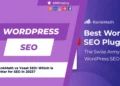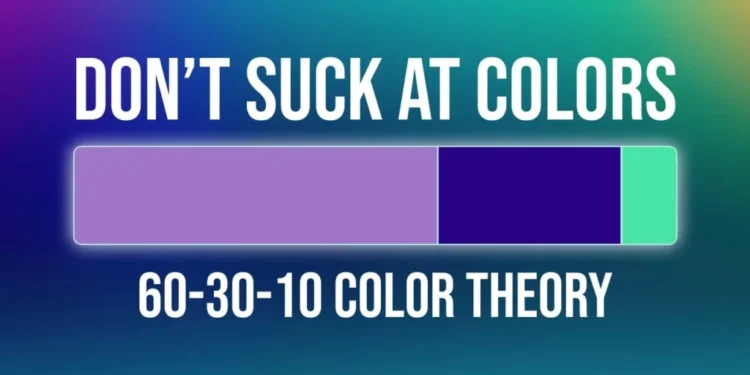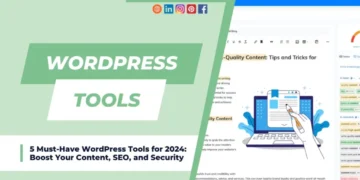In the ever-evolving world of blogging, one of the biggest challenges is consistently finding highly relevant blog post ideas to fuel your content creation. As your blog grows, establishing topical authority becomes crucial for higher rankings. In this article, we’ll explore a method that ensures you never run out of ideas, helping you achieve your SEO goals.
Table of Contents
Introduction
As a blogger, you’re well aware that finding highly relevant blog post ideas is the key to growing your blog’s authority and securing higher search engine rankings. In this article, we’ll introduce you to a powerful tool that takes the guesswork out of idea generation, ensuring you never run out of fresh, SEO-optimized content.
The Blog Post Idea Tool
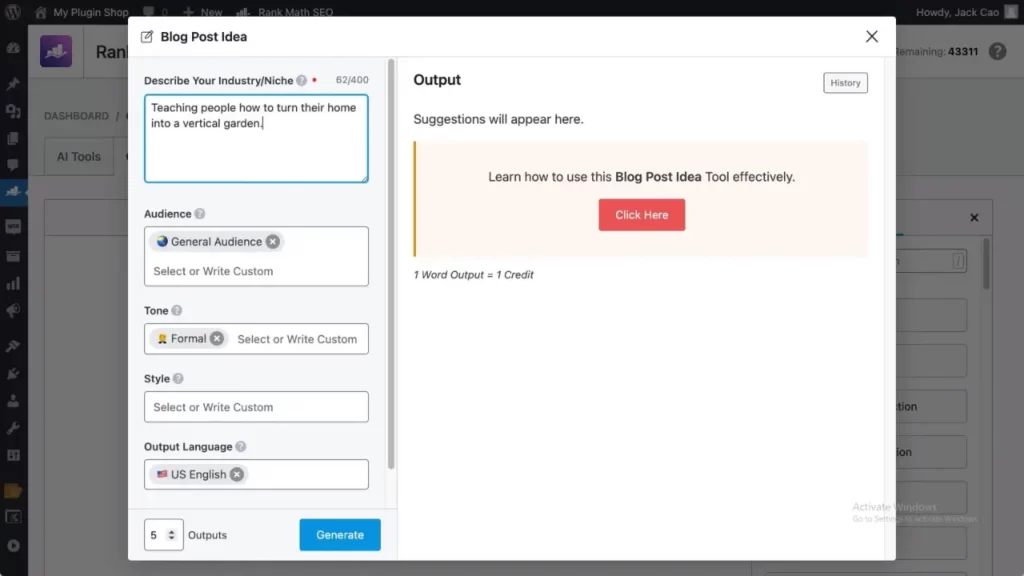
This tool, presented by Rank Math SEO Pro, aims to simplify the process of generating blog post ideas. It’s designed for bloggers looking to enhance their search traffic and SEO. Let’s dive into how this tool works and how it can be a game-changer for your blog.
Setting Your Parameters
When using this tool, you need to input some key information. While most fields are optional, providing more context can yield better results. The only required field is to describe your industry or niche. For instance, if your blog is about vertical gardening, you can simply input “vertical gardening” as your niche.
Choosing Your Audience and Tone
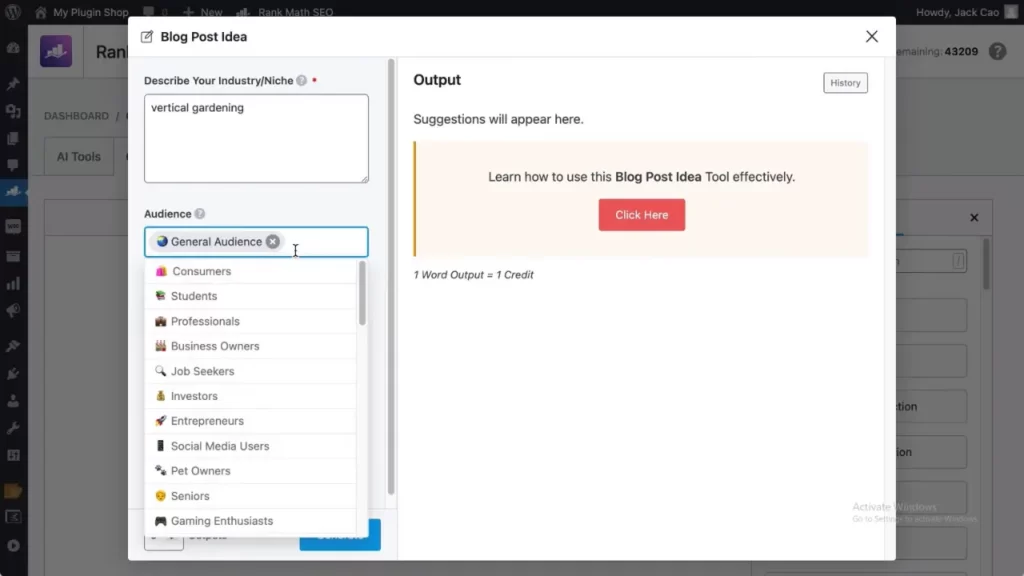
Selecting your audience is crucial. As a gardening blogger, you might choose “gardeners” and “environmentalists” to ensure your content resonates with the right audience. You can even customize the audience by adding specific terms.
The tool allows you to choose a tone for your content. For blog post ideas, it’s recommended to go for an SEO-optimized tone or keep it formal. This ensures that your generated content aligns with what users search for on search engines.
Selecting a Style
The tool offers various styles for generating blog post ideas. Whether you prefer listicles like “10 Best Vertical Gardening Techniques” or tutorials like “How to Create a Vertical Garden with Pallets,” you can tailor the tool to your needs.
Language Selection
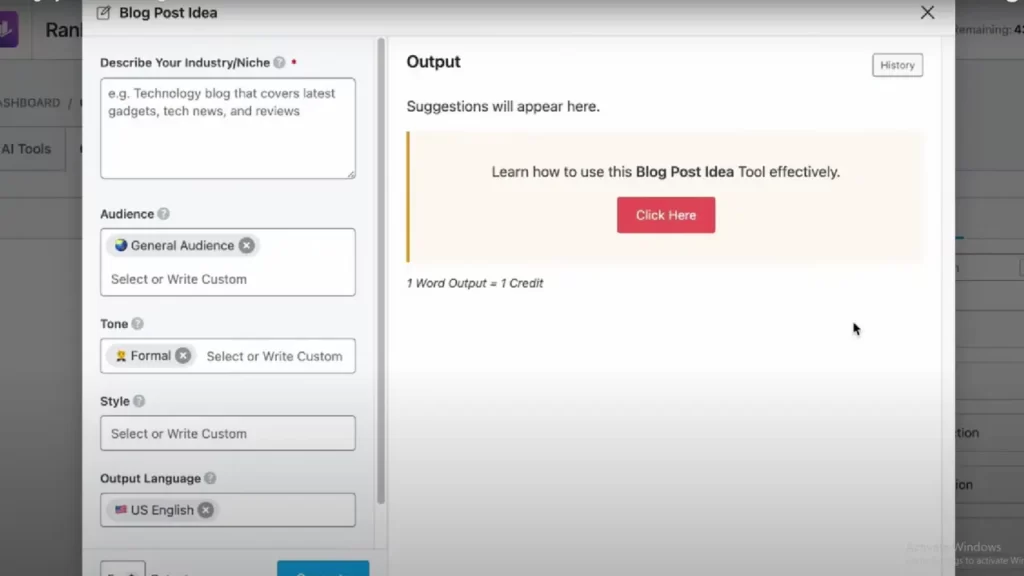
By default, the tool generates content in English. However, you can choose from various languages. More options may be added in the future based on user demand.
Customizing Output Quantity
You can decide how many blog post ideas you want the tool to generate. While you can increase this number, the maximum output is limited to 20 ideas.
Retrieving and Saving Ideas
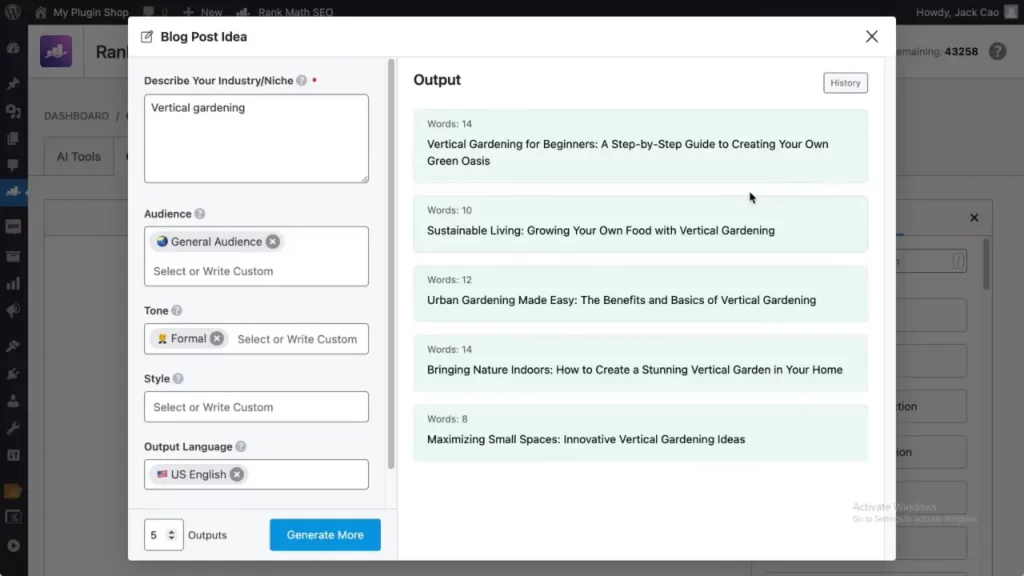
Once you’ve generated ideas, you can copy and paste them into your preferred platform, such as Google Sheets or your content editor. Keep in mind that if you exit the tool, the generated ideas will be lost. To retrieve past outputs, use the history feature.
Conclusion
Finding highly relevant blog post ideas is essential for the growth of your blog and SEO success. With the blog post idea tool by RankMath, you have a powerful ally in your content creation journey.
Get Latest Insights Related SEO Development
If you found this tool helpful, why not give it a try and share your experiences with us in the comments below? For more updates on the latest SEO developments, don’t forget to like and subscribe to our channel. Connect with us on various social media platforms like Telegram, Facebook, Instagram, Pinterest, and more, and subscribe for valuable information via email.
FAQs: Related to Finding Highly Relevant Blog Post Ideas
What’s the main benefit of using the blog post idea tool?
The tool helps bloggers find highly relevant blog post ideas that are SEO-optimized, ensuring better search engine rankings.
Can I change the default settings for tone, audience, and language in the tool?
Yes, you can customize these settings in the RankMath general settings under Content AI on your WordPress dashboard.
How many blog post ideas can I generate with the tool?
You can generate up to 20 blog post ideas at a time.
What should I input in the “describe your niche or industry” field?
It’s best to keep it concise with your niche or industry, like “vertical gardening” in the case of a gardening blog.
How can I retrieve past outputs from the tool?
You can use the history feature within the tool or access past generated content from all tools in the Content AI module.